

| SoundPool Product Info |  |
 |
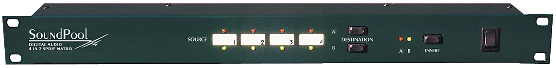
Rack mounting
For mounting the Digi Switchboard only one single rack space is required.
Labels
For each of the four inputs a label is reserved at the front. Use a
non-permanent marking pen to write on.
Optical and coaxial in- and outputs
The Digi Switchboard is capable of switching optical and coaxial
SPDIF signals. For SPDIF signals the Switchboard can serve as a
format converter between optical and coaxial. Optical digital signals
will be transmitted with TOS link cables.
The Digi Switchboard is capable to switch even optical ADAT signals. Please note that the ADAT multitrack format is not compatible to the stereo SPDIF format and therefore will not match to devices with optical SPDIF input.
Switchboard functions
The four inputs (source 1-4) can be routed to the two outputs
(destination A and B) independently. For each of the two outputs one
input can be selected. An additional insert can be routed between
source and destination A or B.
Insert for SRC or external effect
Normally the insert is used for an external Sample Rate Converter or
an external effect device. Connect the insert SEND to the input of
the external device and the output with the insert RETURN at the Digi
Switchboard.
