

 |
 |
DataDat will not only save audio data but also program- and textfiles as well as pictures from your hard disk. Entire partitions may be saved in one step regardless of the number of files.
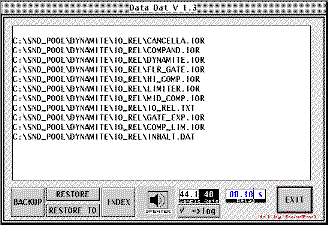
Data safety
The safety of DAT tape is normally very high. Once the data has been
written to the tape correctly, loss of data will not occur. This
means that you have to verify each back up carefully.
The main source of errors are clogged up read/write heads or faulty tapes due to dropouts. In the case of audio recordings, the on-board error correction of the DAT recorder will try to interpolate the missing data. This procedure, however, is entirely unsuitable for backing up harddisks, as it would lead to incorrect data. To avoid drop outs always use high quality DAT tapes.
Capacity
With DataDat you can save up to 1 GB of data to a 120 min. DAT tape.
The exact amount of bytes depends on the number of single files,
because a short break is required between each file.
Hardware requirements
What you need to run and use DataDat is a Falcon with HD drive, a
SoundPool SPDIF interface or compatible (like Steinberg FDI) and of
course a DAT recorder with SPDIF In and Out. DCC or Sony MiniDisc
recorders use datareduction and can not be used for data backup.
Falcon 030™, Steinberg™, Sony™, MiniDisc™, DCC™ are registered trademarks
